On the other hand, GitLab is more open-source oriented and provides integration with a broader range of tools and platforms.
Both Azure DevOps and GitLab offer built-in CI/CD functionality for automating the build, test, and deployment processes. However, Azure DevOps offers a more mature and comprehensive CI/CD pipeline with features like release management, test planning, and reporting. GitLab, on the other hand, provides a simpler and lightweight CI/CD offering suitable for smaller teams and projects.
GitLab provides native support for both Git and Mercurial version control systems. This provides flexibility for organizations accustomed to using Mercurial or those with existing repositories in Mercurial.
It’s also worth mentioning that both of these platforms have active open-source communities, but GitHub is the larger one of the two, which can be seen in the 2022 Stack Overflow Survey. Out of 67,035 responses, 87.02% of users said they use GitHub compared to GitLab’s 20.51% for personal projects, and for professional projects, GitHub leads with 55.93% compared to GitLab’s 28.9%.
GitHub Flow vs. GitLab Flow
While Git is a constant between the two platforms, there are some notable differences in how each platform recommends you use Git to manage your software projects. Both platforms have their own “Flow” for how they recommend users merge changes into production. Let’s take a look at them.
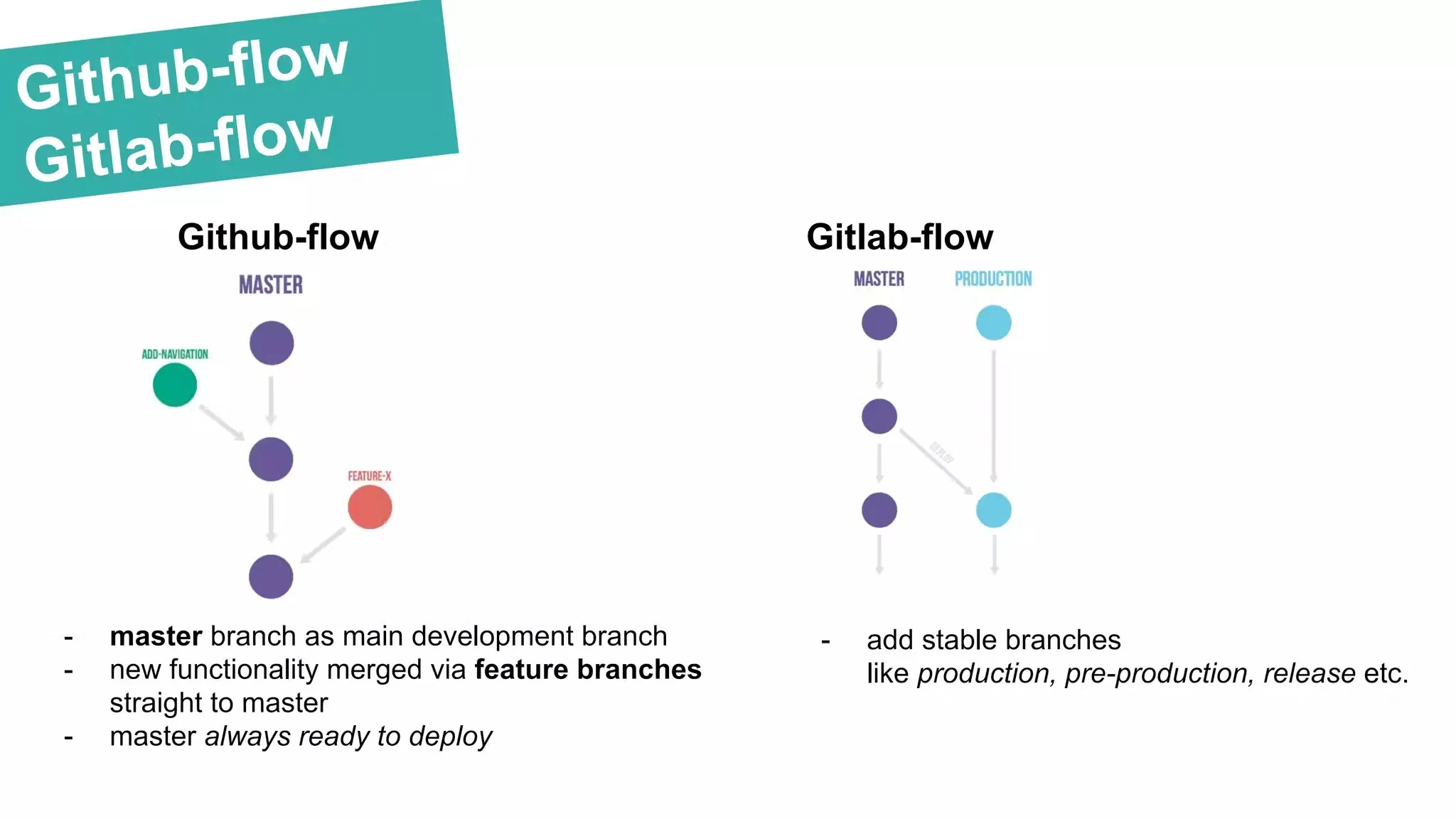 The GitHub Flow puts more of an emphasis on speed, which is ideal for agile teams and projects that want to adapt and move quickly. In this flow, you have multiple feature branches coming off your production main branch, and then they can be individually merged back into the main branch when they’re ready to go.
The GitHub Flow puts more of an emphasis on speed, which is ideal for agile teams and projects that want to adapt and move quickly. In this flow, you have multiple feature branches coming off your production main branch, and then they can be individually merged back into the main branch when they’re ready to go.
The GitLab Flow, on the other hand, places more of an emphasis on stability and reliability, often having stable “staging” branches before production, like “pre-production” and “release” branches. This means instead of merging your feature branches directly into the production branch like you would with the GitHub Flow, you first need to merge them into a staging branch where they can be individually tested before being promoted to production.
Both platforms offer features enterprise users will love. But, the key differentiator is the pricing. GitHub’s enterprise plan is over 4x cheaper than GitLab’s, and even though GitLab’s enterprise plan offers more features than GitHub’s unless you need those features, it’s hard to look past the cost difference.
• The major difference between GitHub and GitLab is that GitHub enables you to choose your CI/CD tools after integration, whereas GitLab has integrated CI/CD tools and DevOps workflows. • While talking about GitLab vs GitHub difference, GitHub emphasizes speed; on the other hand, GitLab emphasizes reliability. • Considering the security point for GitHub and GitLab difference, GitLab is more secure than GitHub, whereas GitHub is less secure as it doesn’t have License Compliance.
| Workflow | GitLab emphasizes workflow reliability | GitHub emphasizes workflow speed |
| Complete platform | GitLab is a packaged complete platform rather than offering choices to create a platform with different apps | GitHub has 374 free apps in its marketplace along with many paid options to boot |
| GitLab has more robust security features like mandatory code reviews and more fine-grained access controls. Hence, if you need to implement high-end security measures, GitLab might be the better option. |
Resources https://prismic.io/blog/gitlab-vs-github